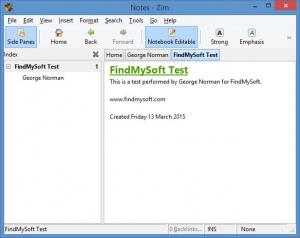Zim
0.62
Size: 22.25 MB
Downloads: 2908
Platform: Windows (All Versions)
The first thing you need to know is that that Zim puts word processing or text editing functionality at your disposal. This means you can use the application to write down anything you want and to edit text – change the heading, mark text as bold, insert images, and so on.
The second thing you need to know about Zim is that it is meant to help you manage a collection of wiki pages. That’s the application’s official description: a graphical text editor that can be used to maintain a collection of wiki pages. All the data you enter is stored by Zim as plain text files with wiki formatting.
And the third thing you need to know about Zim is that it can be used for the following purposes: to take notes; to manage an archive of notes; to create task lists; to draft emails, articles, blog entries, and other things of the sort; to write down ideas; to keep a diary; and so on.
Zim has lots of useful features to offer: create pages and subpages; type in or paste in any text you like; bold, italic, highlight, mark, strike text; undo and redo function; insert date & time, insert image, insert bullet list, insert symbol, and more; find and search functions; word count tool; and more. Since Zim is free software, you have all the time in the world to uncover everything that it can do.
Zin is a very useful text editor that can be used to take notes, manage notes, create checklists, and so on. It stores data as plain text files with wiki formatting.
Pros
Zin is available for Windows and Linux; installing it on a Windows PC is a very simple task. Zin has a user friendly interface that can be customized. Zin puts useful text editing functionality at your disposal. Zin can be used to manage a collection of wiki pages. Zin is free software.
Cons
None that I could think of.
Zim
0.62
Download
Zim Awards

Zim Editor’s Review Rating
Zim has been reviewed by George Norman on 03 Apr 2015. Based on the user interface, features and complexity, Findmysoft has rated Zim 4 out of 5 stars, naming it Excellent